Results 41 to 50 of 104
-
5th Jun 2011, 07:49 PM #41
 MemberWebsite's:
MemberWebsite's:
csoffensive.com fagbag.mekiu man great tutorials
-
5th Jun 2011, 07:54 PM #42
 OPThe King of Kings
OPThe King of Kings Website's:
Website's:
rukidding.org thetechnews.org How to reply to your topics
How to reply to your topics

For Example i will take Warez-BB as a place to reply to my topic

Title Can be anything and topic id should match exactly to ur topic for example topic id above is like this
http://www.warez-bb.org/viewtopic.php?t=10181912
Then Hit Add topic
Your Topic will be displayed in the right hand side of the app like this

Then Fill In Your reply in the middle select the topics you want to reply on and just hit

This Feature is good for megathreads posters.

-
5th Jun 2011, 08:40 PM #43
 OPThe King of Kings
OPThe King of Kings Website's:
Website's:
rukidding.org thetechnews.org How to schedule your posts
How to schedule your posts

 First of all Go and Enable Schedule
First of all Go and Enable Schedule

Then Fill in ur post details like normal Select the forums you want to post at then
go to

Click the calender icon to date and time for the post to be posted on
A Dialog box will show up choose the date and time and the post will be assigned that date and time to be posted on then hit Schedule Create threads you would be transferred to schedule mode.

like this

You can que as many topics as you like.
Edit tasks button - You can use it to edit your post before posting
Delete tasks button - You can use it to delete your posts
Switch Back to normal mode - You can use it to go to normal mode and add more posts to the que

-
5th Jun 2011, 09:02 PM #44
-
5th Jun 2011, 09:11 PM #45
 Member
Memberrep given.
Thanks m8.
-
5th Jun 2011, 10:42 PM #46
 Member
MemberHi Mind Freak,
I have sent you a PM. Did you get it?
-
5th Jun 2011, 11:52 PM #47
 OPThe King of Kings
OPThe King of Kings Website's:
Website's:
rukidding.org thetechnews.org How to use watch directory feature
How to use watch directory feature

Well This is My Most Favorite Feature of the app.
So Basically this is what u do first go to the app and enable this setting (if you want)

Then Go to the folder where ur ThemaPoster.exe is located
There would be a folder named user go in it
and then go to autocreate folder go in it
So Basically you gotta do this
Select Which category you want the posts to be posted on go in itCode:themaPoster v.1.21 (normal)\user\auto-create\(The Category You choose)
Then Make a text file in it
The Name of the text file would be the Subject and the content of the text file would be the body of the post
like this

It takes approx 20 seconds for the app to detect the posts and display them in the post page then go to ThemaPoster
Go to Status Mode Der u will see ur posts displayed

Like this

Double click a post to edit its prefix and the forums u need it to post on
if u want to edit the prefix of all the posts together u can select all the posts and hit the button here

Select the posts you want to post and hit

You can select all and post together der is a flood delay defualt i think its for 2minutes so that no errors occur on the forums for posting.
You can continuously post on forums with it without captcha without even sitting on the pc
but for captcha forums well you gotta sit around to type the captcha.

-
6th Jun 2011, 12:06 AM #48
 Member
Memberoff
Ddoes anybody have templates for sale?
Mind Freak, dont you have any?
ON
-
6th Jun 2011, 12:10 AM #49
 OPThe King of Kings
OPThe King of Kings Website's:
Website's:
rukidding.org thetechnews.org
-
6th Jun 2011, 05:19 AM #50
 MemberWebsite's:
MemberWebsite's:
Buried.com CryptCrawl.com@MindFreak: I followed it as you said on your last post but it is not working from my side when i opened the status mode i can't see my post there under post list tab.I have selected everything.

Please help me with a schedule timing. Suppose i want to post after every 15 min then what would be the setting for it.I find the timing settings a bit complicated.


Sponsored Links
Thread Information
Users Browsing this Thread
There are currently 1 users browsing this thread. (0 members and 1 guests)
Similar Threads
-
MultiPoster 7 - Ultimate Tutorials
By Mind Freak in forum Tutorials and GuidesReplies: 2Last Post: 17th Nov 2012, 08:23 PM -
SEO Tutorials - Tutorials for new webmasters
By Profit in forum Tutorials and GuidesReplies: 16Last Post: 9th Dec 2011, 06:52 AM -
SEO Tutorials
By mrrinmoy in forum Useful SitesReplies: 0Last Post: 14th Dec 2010, 10:20 AM -
The Ultimate HTML5 Toolbox: 60+ Articles, Tutorials, Resources and Inspiring Showcase
By SLiMRiDER in forum Webmaster ResourcesReplies: 6Last Post: 5th Jun 2010, 02:10 AM













 Register To Reply
Register To Reply









 Staff Online
Staff Online
themaCreator - create posts from...
Version 3.51 released. Open older version (or...