Results 1 to 10 of 20
-
18th Jan 2012, 04:43 PM #1
 OPMemberWebsite's:
OPMemberWebsite's:
StoleThe.Net HotFile-Zone.com How Do You Do This in Photoshop?
How Do You Do This in Photoshop?
Hey guys. I have this picture

I want to make the picture like this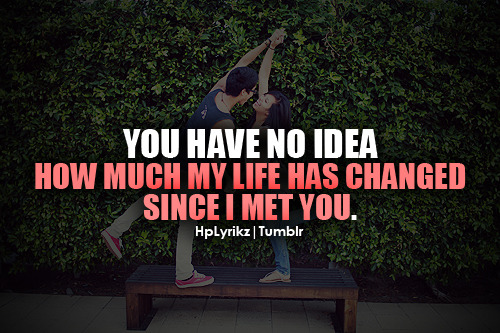
Like the side are black and they are fading inward. Like I want to do that to my picture where the middle is the same but the sides are like that in the picture. Can anyone guide me?Noimus Reviewed by Noimus on . How Do You Do This in Photoshop? Hey guys. I have this picture http://i.lulzimg.com/b252169674.jpg I want to make the picture like this http://26.media.tumblr.com/tumblr_lxybkcX9dz1qg9kfqo1_500.jpg Like the side are black and they are fading inward. Like I want to do that to my picture where the middle is the same but the sides are like that in the picture. Can anyone guide me? Rating: 5
-
18th Jan 2012, 04:46 PM #2
-
18th Jan 2012, 04:47 PM #3
 OPMemberWebsite's:
OPMemberWebsite's:
StoleThe.Net HotFile-Zone.comBut it wouldn't look nice and feathered like how it is here :/
-
18th Jan 2012, 04:47 PM #4
 Member
Member100-200px soft brush (black) and fade inwards
Simples.
Also, they've probably burned parts of it and set different layer tones and then added some lighting behind the text.
Theres more to that image than just soft fading.
-
18th Jan 2012, 04:47 PM #5
 Pure Awesomeness!
Pure Awesomeness!
-
18th Jan 2012, 04:49 PM #6
-
18th Jan 2012, 04:49 PM #7
 OPMemberWebsite's:
OPMemberWebsite's:
StoleThe.Net HotFile-Zone.comHow do you do that?
-
18th Jan 2012, 04:50 PM #8
 MemberWebsite's:
MemberWebsite's:
iFunMaza.comi'm not pro in PS
with best of my knowledge, to get exactly that kind of shadings you need to edit 1st with picassa (similar application) import it to PS and play with Fonts.
anyhow, this link may help you fallow it
Code:http://www.createblog.com/photoshop-tutorials/13975-faded-edges-/
-
18th Jan 2012, 04:51 PM #9
 Pure Awesomeness!
Pure Awesomeness!
Here is a quick one.
http://i.lulzimg.com/152ce71425.png
-
18th Jan 2012, 04:52 PM #10
 OPMemberWebsite's:
OPMemberWebsite's:
StoleThe.Net HotFile-Zone.com^How'd you do that? Can you teach me?
Sponsored Links
Thread Information
Users Browsing this Thread
There are currently 1 users browsing this thread. (0 members and 1 guests)
Similar Threads
-
Need Help with Photoshop
By JASIIBOSS in forum Graphics AreaReplies: 8Last Post: 4th Nov 2012, 06:43 PM -
Need help in photoshop
By pankaj0010 in forum Graphics AreaReplies: 4Last Post: 23rd Mar 2011, 03:45 PM -
[Hiring] Someone who knows Photoshop.
By Profit in forum Completed TransactionsReplies: 2Last Post: 10th May 2010, 11:11 PM -
Photoshop help
By Gat Dat in forum General DiscussionReplies: 21Last Post: 8th Mar 2010, 12:50 PM -
Never ask someone to photoshop something for you (lol)
By Sandino in forum General DiscussionReplies: 28Last Post: 25th Feb 2010, 08:48 PM












 Register To Reply
Register To Reply











 Staff Online
Staff Online
themaRegister - register to forums...
Version 3.39 released. Open older version (or...