Results 1 to 10 of 10
-
18th Oct 2011, 11:41 PM #1
 OPMember
OPMember difference between rdp and sborg?
difference between rdp and sborg?
hi, recently im interested in both (win/linux rdp and sborg) for upload and download, however my intriguing question is that will any or both of them, download or upload (do other activities in queue) even if you (the user) is not currently login/online in your sborg/rdp account?
to make it simple: example
1. i login to (sborg/rdp) account
2. get some links to download... sBORG (place links in transload and press activate sborg) . RDP (have IDM download the links )
3. I log off in both accounts
4. will the processes i left still work even if im log off so that when i log in again i can see the dowloaded files finished?
thanks...lipitwa Reviewed by lipitwa on . difference between rdp and sborg? hi, recently im interested in both (win/linux rdp and sborg) for upload and download, however my intriguing question is that will any or both of them, download or upload (do other activities in queue) even if you (the user) is not currently login/online in your sborg/rdp account? to make it simple: example 1. i login to (sborg/rdp) account 2. get some links to download... sBORG (place links in transload and press activate sborg) . RDP (have IDM download the links ) 3. I log off in Rating: 5
-
19th Oct 2011, 12:01 AM #2
 MemberWebsite's:
MemberWebsite's:
vaporhostn.comsborg is just like rapidleech.. You need to leave the window open when downloading or uploading files...
a RDP is just like your windows computer.. You login and run utorrent or whatever you want then you can log off and it will stay running...
So sborg is the only one which you need to keep open only because the process needs to be run and it has information you need to save..
-
19th Oct 2011, 12:23 AM #3
 MemberWebsite's:
MemberWebsite's:
MechoDDL.com Leaserver.comLeaving downloading or apps open in RDP might get u banned frm ur RDP as great resources are used and other clients suffer.
|| Leaserver : Virtual Server Solutions
|| Leaserver.com - Virtual servers | Netherlands
|| 99.9% server uptime guaranteed
|| www.leaserver.com | email : sales@leaserver.com
-
19th Oct 2011, 12:49 AM #4
 MemberWebsite's:
MemberWebsite's:
sborg.us
-
19th Oct 2011, 01:00 AM #5
 MemberWebsite's:
MemberWebsite's:
vaporhostn.com
-
19th Oct 2011, 06:51 AM #6
 MemberWebsite's:
MemberWebsite's:
UserpornStream.blogspot.com earnonline247.blogspot.in heroturko.pro gfxwap.com
-
19th Oct 2011, 06:53 AM #7
 mmm mmm!
mmm mmm!
Remote Desktop Protocol (RDP) is a proprietary protocol developed by Microsoft, which provides a user with a graphical interface to another computer. The protocol is an extension of the ITU-T T.128 application sharing protocol.[1] Clients exist for most versions of Microsoft Windows (including Windows Mobile), Linux, Unix, Mac OS X, Android, and other modern operating systems. By default the server listens on TCP port 3389.[2]
Microsoft currently refers to their official RDP server software as Remote Desktop Services, formerly "Terminal Services". Their official client software is currently referred to as Remote Desktop Connection, formerly "Terminal Services Client".
http://en.wikipedia.org/wiki/Remote_Desktop_Protocol
--------
sBorg is a php based script that is capable of downloading from several filehosts and uploading the files back to your account in select filehosts.
sBorg is a php based script for uploaders. You enter the filehost or direct links or torrent file that you want to process. Lets say its a movie. You enter the links or upload the .torrent file, select what you want to do and start sBorg. sBorg will download the files from filehosts using your premium accounts that you provide in setup page. If its a torrent that you uploaded, it?ll download the the torrent and move the files to its directory. After download is done it?ll scan what it has downloaded. If its a rar/zip/001 file, it?ll extract/merge the files to get the original file. If its a video file, it?ll take screenshots of the video and upload to imagehost. It?ll also remove files such as .nfo .txt .url and others that are included in the archive. If you have chosen to rename the file, it?ll rename them all and add your desired prefix. Then it?ll grab IMDB information about the movie and start creating your post with screenshot, imdb info, title/description that you procided and so on. After that, depending on your choice, it?ll re-rar/split the completed file and upload back to filehosts into your account. It?ll include the links in the post and finally post on your blog/forums/ucms that you have chosen. It?ll also keep a copy of the post in its log.
Best part is, it does everything on its own so you can close your browser as soon as you hit the ?activate? button. It?ll do everything and mail you the report.
Full feature list can be found on the features page here: http://sborg.us/site/features/
sBorg was tested and works on the following operating systems:
- Centos 5
- Ubuntu Servers
- Ubuntu (desktop) and its derivatives Kubuntu, Puppy Linux, Linux Mint (partial)
- Debian (partial)
- Windows XP
- Windows 2003 Server
- Windows Vista
- Windows 2008 Server
- Windows 7
http://site.sborg.us/about/HATERS GONNA probably bring up some valid points considering I am an ignorant little twat so far up my own ass that i blame my problems on everyone and if you criticize me you're automatically wrong.
-
19th Oct 2011, 07:01 AM #8
 Bow Chicka Wow Wow!!
Bow Chicka Wow Wow!! Website's:
Website's:
scenerls.org wrz.coSborg is an app and RDP is a protocol. You can run sbog on a RDA but not vice versa.
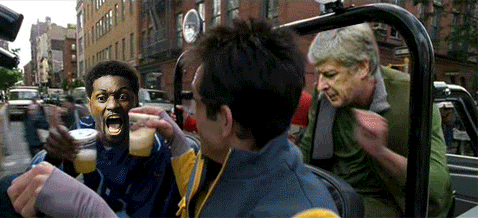
-
19th Oct 2011, 07:05 AM #9
 OPMember
OPMemberok thanks guys... you got all of my questions answered... again thank you...
-
19th Oct 2011, 07:12 AM #10
 BannedWebsite's:
BannedWebsite's:
WarezRoom.comhey m8 i used and im using both of them.
sborg is more automated than rdp , just give the links to transload and close the window then it downloads rerars , if movie file it make screenshots , uploads etc etc has lot of features that make the work of uploader lot easier.
but as i know u cant open more than 4 transload windows at once so if u are thinking to upload more than 4 - 5 apps,games,movies or whatever daily then go with RDP or better with dedicated server. with my dedicated server i upload hundreds of files at once via ftp.
about ur question yea , u can close the window and the proccess will still continue , in sborg u have the LOGS tab there u can check the uploaded or still uploading file
hope it helps
Sponsored Links
Thread Information
Users Browsing this Thread
There are currently 1 users browsing this thread. (0 members and 1 guests)
Similar Threads
-
What is difference between Sborg and Rapid leech and RDP ?
By fahadzaman66 in forum Webmaster DiscussionReplies: 0Last Post: 9th Oct 2011, 05:34 AM -
[sBorg] Tips for sBorg Hosting Resellers
By somik in forum Hosting DiscussionReplies: 9Last Post: 29th Jun 2011, 11:59 AM -
[sBorg] To the person attacking sBorg
By somik in forum General DiscussionReplies: 1Last Post: 25th Dec 2010, 11:09 AM -
[Other] sBorg Host - Premuim sBorg & Web site Hosting Services
By Nick in forum ArchiveReplies: 41Last Post: 5th Dec 2010, 07:55 PM -
difference?
By raghuram in forum Hosting DiscussionReplies: 2Last Post: 8th Aug 2010, 04:10 PM












 Register To Reply
Register To Reply








 Staff Online
Staff Online
themaPoster - post to forums and...
Version 5.37 released. Open older version (or...