Results 1 to 10 of 11
Threaded View
-
29th Mar 2012, 05:51 AM #1
 OPMemberWebsite's:
OPMemberWebsite's:
PsdPlus.org Protect your PayPal from Hackers
Protect your PayPal from Hackers
Step 1: Check your paypal account with the Log info
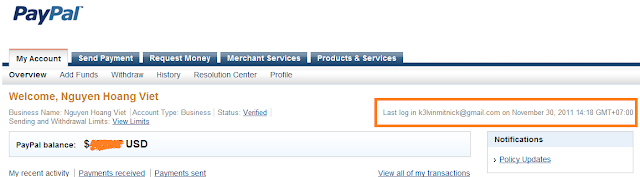
Step 2: Change your password, recovery questions
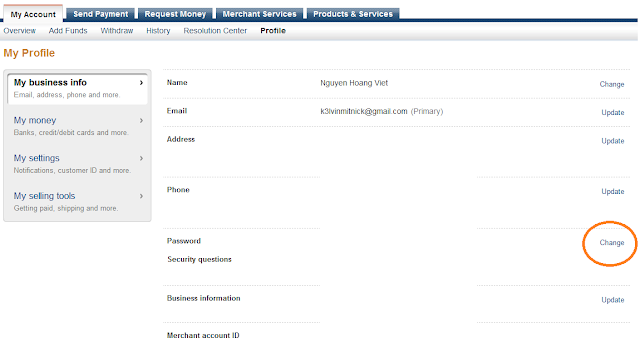
Step 3: Add more Recovery options
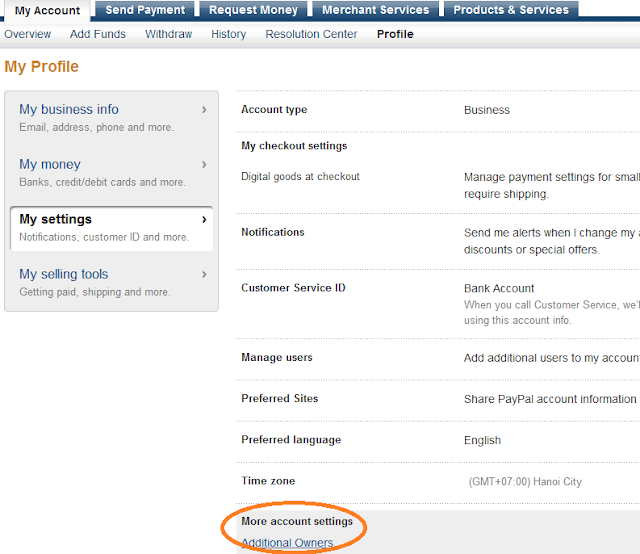
Step 4: Must check that the Original domain is Paypal.com. To prevent a phishing email, you can click to see the "Show original" (Gmail), View Full Header (Yahoo)
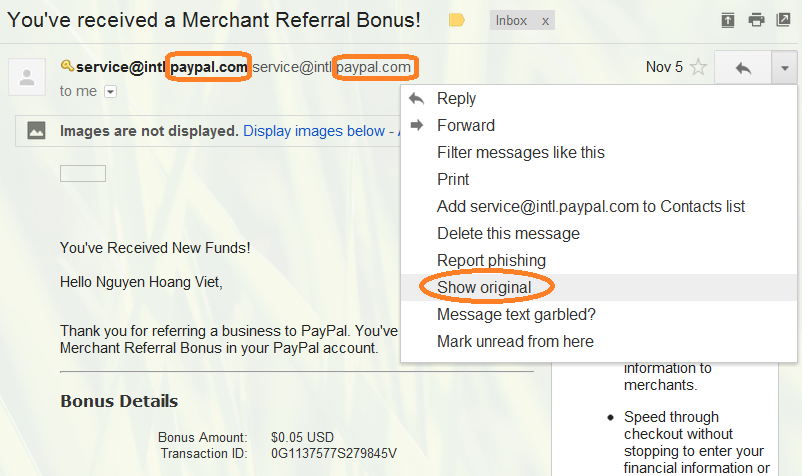
View Full Header (Yahoo)
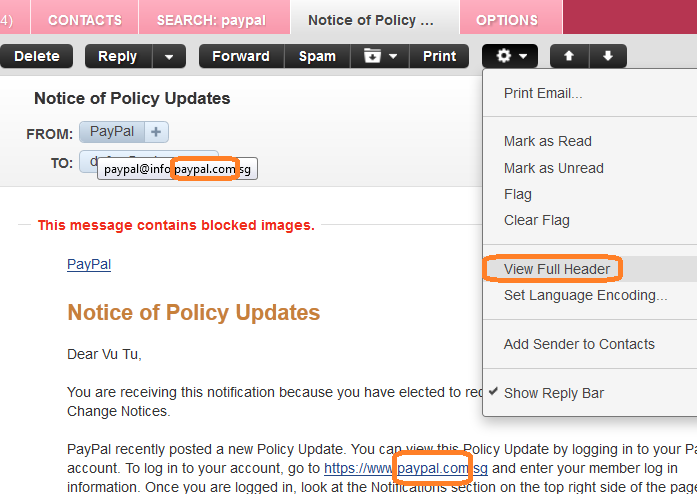
Step 5: Add and verify more email addresses
5.1. Profile > Add / Edit Email > Add
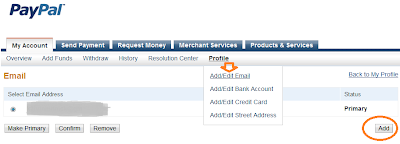
5.2. Add some email addresses. Maximum: 07 email addresses

5.3. Check your email to comfirm
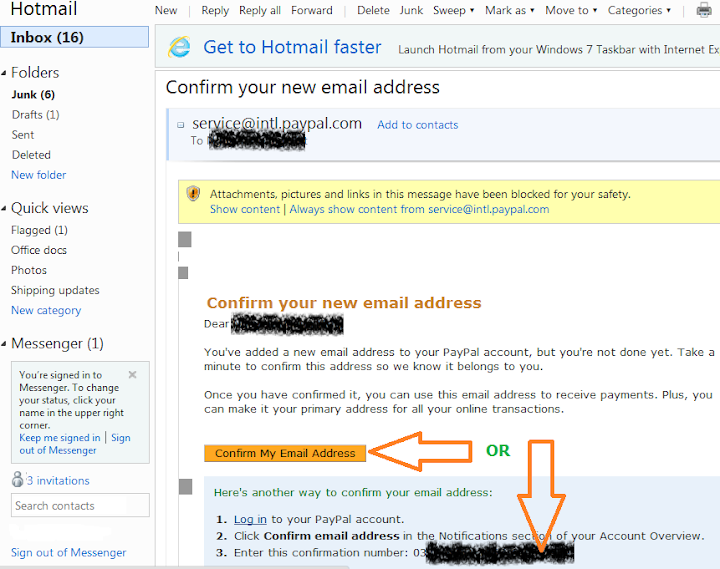
5.4. Enter password to confirm
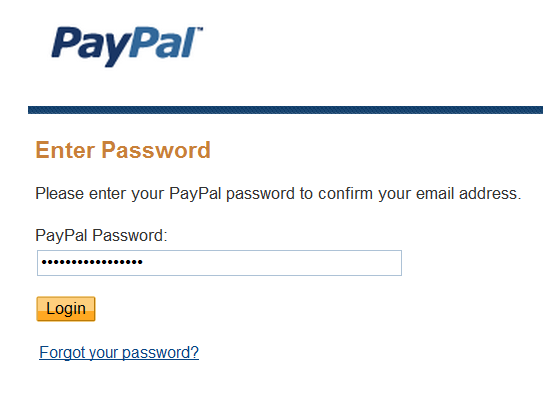
5.5. Final
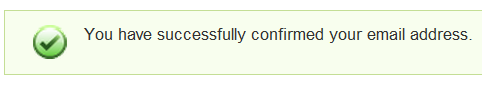
Faizann20 Reviewed by Faizann20 on . Protect your PayPal from Hackers Step 1: Check your paypal account with the Log info https://lh6.googleusercontent.com/-QjBL-00cptU/Ttb4QnV-auI/AAAAAAAAAGo/7At6QESD5UM/s640/paypal_k3lvinmitnick_sec1.png Step 2: Change your password, recovery questions https://lh3.googleusercontent.com/-mC3wl5ueIZU/Ttb4QkRR_-I/AAAAAAAAAGw/ZVx4dcohync/s640/paypal_k3lvinmitnick_sec2.png Step 3: Add more Recovery options Rating: 5
Sponsored Links
Thread Information
Users Browsing this Thread
There are currently 1 users browsing this thread. (0 members and 1 guests)
Similar Threads
-
Anonymous hackers claim to leak PayPal passwords
By Suhel in forum News & Current EventsReplies: 7Last Post: 8th Nov 2012, 02:36 PM -
Problem with paypal? Read paypal tricks[Paypal/Ebay Guides]
By ThumperTM in forum Tutorials and GuidesReplies: 73Last Post: 12th Aug 2012, 05:41 PM -
how to protect you PC from the hackers ?
By SMOKING in forum General DiscussionReplies: 42Last Post: 7th Apr 2011, 08:45 AM -
Protect Your Website from hackers
By aman8819 in forum Tutorials and GuidesReplies: 1Last Post: 26th Jan 2011, 01:28 PM -
How to fight with hackers
By maziniopl in forum General DiscussionReplies: 2Last Post: 28th Jun 2010, 11:50 PM















 Register To Reply
Register To Reply






 Staff Online
Staff Online
themaLeecher - leech and manage...
Version 5.02 released. Open older version (or...