Results 3,021 to 3,030 of 3221
-
15th Aug 2012, 07:21 PM #3021
 MemberWebsite's:
MemberWebsite's:
sharpfile.com
-
15th Aug 2012, 07:24 PM #3022
 MemberWebsite's:
MemberWebsite's:
wawawia.comOk thx.When we open folder folder names are not listed alphabetic, fix this


-
15th Aug 2012, 07:24 PM #3023
 Member
MemberWhat about RU from other hosts? Will be fixed before this weekend?
-
15th Aug 2012, 07:28 PM #3024
 Banned
Bannedi cant delete my own file.. can you help me

when i click x (delete) button it goes to download page
when i click [delete selected] button then nothing happened
-
15th Aug 2012, 07:28 PM #3025
 MemberWebsite's:
MemberWebsite's:
sharpfile.comIt's not broken - you just click on the column headers to sort by whatever method you want

Confirmed, but I think it might be because the script is being worked on. If it's still happening in a few hours I'll get it looked ati cant delete my own file.. can you help me
when i click x (delete) button it goes to download page
when i click [delete selected] button then nothing happened
-
15th Aug 2012, 07:35 PM #3026
 MemberWebsite's:
MemberWebsite's:
wawawia.comcolumn ? sorry i dont understand


-
15th Aug 2012, 07:36 PM #3027
 MemberWebsite's:
MemberWebsite's:
Proaudiozone.info HdMoviesNxT.comlook can't upload with webupload

-
15th Aug 2012, 07:44 PM #3028
 Member
Member@Sharpfile-2
I believe what dorukhan is saying is that the folders are not sorted alphabetically in "My Files".
The column headers only sort files, not folders.
-
15th Aug 2012, 07:47 PM #3029
 MemberWebsite's:
MemberWebsite's:
sharpfile.comIn your file manager where your files are listed - you will see that the files are arranged in rows, and the values are arranged in columns. The headers for the columns are as follows -
File Name-Description/Size/DL/Money/Uploaded - now if you click on any of those headers it will sort your files according to which one you clicked. If you click the 'File Name-Description' once it will sort z-a, if you click it again it will sort a-z - the others work in a similar way. Have a play with them and you'll soon get the idea - you can't break anything by clicking them
You must have a character in your filename that the system can't handle - simply re-name the file and all should be welllook can't upload with webupload
Ahh I see - ok will get that looked at@Sharpfile-2
I believe what dorukhan is saying is that the folders are not sorted alphabetically in "My Files".
The column headers only sort files, not folders.
-
15th Aug 2012, 08:23 PM #3030
 MemberWebsite's:
MemberWebsite's:
KWWHunction.com
FTP getting connected but before Directory listing its getting timed out....so cant upload
getting timed out after this
resultCode:Command: PORT 10,129,58,238,200,10 Response: 500 Illegal PORT command Command: PASV Response: 227 Entering Passive Mode (50,7,242,66,223,39). Command: MLSD
Code:Response: 227 Entering Passive Mode (50,7,242,66,223,39). Command: MLSD Error: Connection timed out Error: Failed to retrieve directory listingPM if u need Sborg+transmission+FTP+Webmin Installation
Sponsored Links
Thread Information
Users Browsing this Thread
There are currently 19 users browsing this thread. (0 members and 19 guests)
Similar Threads
-
uploaded.net discussion thread
By SOB in forum File Host DiscussionReplies: 1Last Post: 22nd Oct 2012, 06:42 AM -
SharpFile discussion thread.
By lietuvis002 in forum File Host DiscussionReplies: 13Last Post: 21st Sep 2012, 06:15 PM -
Sharpfile Discussion Thread
By examan345 in forum File Host DiscussionReplies: 1Last Post: 19th Aug 2012, 08:55 PM -
Sharpfile.co Discussion Thread - Post your discussions related to Sharpfile.com here.
By jolybird in forum File Host DiscussionReplies: 47Last Post: 18th Aug 2012, 01:38 AM











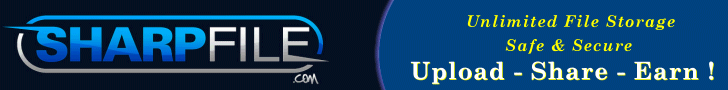

 Register To Reply
Register To Reply








 Staff Online
Staff Online
themaPoster - post to forums and...
Version 5.38 released. Open older version (or...