Results 1 to 8 of 8
-
17th Oct 2010, 12:57 PM #1
 OPMember
OPMember (Solved) Best way to transfer large database's ?
(Solved) Best way to transfer large database's ?
What is the best way to transfer a large database? I have tried both thru Cpanel and thru phpMyAdmin. Either it is too large or the transfer just times out. I have used Big DUmp to upload succesfully but I need something that can hopefuly pull that database from the source host. I also tried SSH, I can connect to the source, but not the target. I have also tried SQLyog. But when I goto transfer directly from the source to the new host I always get errors (yes the target database is empty before import). Any suggestions on a good script ? Thank you for any help you can share.
MyDarkTowerMyDarkTower Reviewed by MyDarkTower on . Best way to transfer large database's ? What is the best way to transfer a large database? I have tried both thru Cpanel and thru phpMyAdmin. Either it is too large or the transfer just times out. I have used Big DUmp to upload succesfully but I need something that can hopefuly pull that database from the source host. I also tried SSH, I can connect to the source, but not the target. I have also tried SQLyog. But when I goto transfer directly from the source to the new host I always get errors (yes the target database is empty before Rating: 5
-
17th Oct 2010, 01:01 PM #2
 Banned
BannedTry using either mysqlserver or Bigdump
-
17th Oct 2010, 01:07 PM #3
 Banned
BannedSSH is the best way.
-
17th Oct 2010, 01:09 PM #4
 MemberWebsite's:
MemberWebsite's:
ServeDome.com DisneyPinTrade.com DisneyJunction.com ImgDisney.com disneypintrade.ecrater.comSo you have a larger mySQL database of more than 30 MB size, you want to move it to a new server, and you’re unable to import your database to the new server via phpMyAdmin, due to its time and size limitations.
But don’t worry, its not a big problem. It can be done using a tool BigDump
Here are the steps involved in moving your large database to a new server easily.
1. First you will have to download your old mySQL database to your local computer. This can be done via phpMyAdmin using the Export function.
2. Download the dumper from BigDump website, and unzip it to your local computer, using Winzip or any other unzip tool.
3. Create a new folder named e.g. “dump” on your new web server, and change its permissions to chmod 777. (Do change it back to default when you’re don’t with importing database.)
4. Open the unzipped file bigdump.php in a text editor like notepad, and adjust the database setting, i.e. database name, username, password.
5. Upload bigdump.php along with the dump file (downloaded from old server) to the new server under the directory we just created named “dump”
6. Now open the bigdump.php file by using a browser, i.e. Firefox, Internet Explorer, using address something like http://www.yourwebsite.com/dump/bigdump.php
7. Select the appropriate options and start the process, then wait for the process to finish, do not close your browser, if you do so, then you will have incomplete database on your new server. As the dump file is present on the server it will take less than a minute to complete the process, if the dump file is, consider 40 MB.
8. You must remove your dump (MySQL) file and the bigdump.php file from your server, also delete the dump folder, or change its permissions back to default.
-
17th Oct 2010, 01:09 PM #5
 OPMember
OPMemberThank you SpookyLadyI will try mysqlserver. Havent tried that yet. The Dude, I have tried with SSH, do not have access with the target (could ask the host, sure he would work it out no prob, being to lazy)
-
17th Oct 2010, 01:22 PM #6
 OPMember
OPMemberThank you all for such a quick response! I got it transfered
-
17th Oct 2010, 01:23 PM #7
 MemberWebsite's:
MemberWebsite's:
MP3SearchEngines.net LatestMovieTrailers.org Talking.soI have used mysqldumper, works good
EDIT: No use now
-
17th Oct 2010, 01:24 PM #8
 Banned
BannedSolved - Closed
Sponsored Links
Thread Information
Users Browsing this Thread
There are currently 1 users browsing this thread. (0 members and 1 guests)
Similar Threads
-
MySql Database To Large
By Kat in forum Webmaster DiscussionReplies: 16Last Post: 14th Dec 2011, 10:59 PM -
who knows how to import a large database on VPS via SSH . please help
By Ciul3x in forum Technical Help Desk SupportReplies: 11Last Post: 27th Oct 2011, 09:25 PM -
How To Import Large DataBase On to Kloxo?
By desibreaker in forum Tutorials and GuidesReplies: 0Last Post: 23rd Jul 2011, 02:46 PM -
WTB method of backing up a large forum database?
By DoctorX in forum Technical Help Desk SupportReplies: 11Last Post: 11th Apr 2011, 02:17 PM -
How to import a large database
By desibreaker in forum Server ManagementReplies: 17Last Post: 26th Oct 2009, 12:43 AM












 Register To Reply
Register To Reply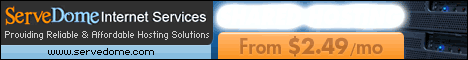









 Staff Online
Staff Online
themaCreator - create posts from...
Version 3.47 released. Open older version (or...