Results 1 to 9 of 9
-
7th Dec 2010, 11:04 PM #1
 OPMemberWebsite's:
OPMemberWebsite's:
StoneArcade.com Bit of css help plz
Bit of css help plz
i am trying to add a background image to my site atm.. i want to keep the current bg color,just want this image to appear in teh upper left corner (as shown in screenshot)

This is the css bit i need to use for adding it.. as you will see in this example simply adding background-image: url(path/image.png) doesnt seem to work.
thanks for your helpPHP Code:body {
background-color: #2F2F4F;
background-image: url(templates/alpha/images/bg.png);
font-family: "Lucida Sans Unicode","Lucida Grande",sans-serif;
font-size: 14px;
padding: 0px;
margin: 0px;
}
please no replys of "use google" etc in my thread,offensive posts will be reportediMage Reviewed by iMage on . Bit of css help plz i am trying to add a background image to my site atm.. i want to keep the current bg color,just want this image to appear in teh upper left corner (as shown in screenshot) http://imgur.com/yDnqp.png This is the css bit i need to use for adding it.. as you will see in this example simply adding background-image: url(path/image.png) doesnt seem to work. body { background-color: #2F2F4F; background-image: url(templates/alpha/images/bg.png); font-family: "Lucida Sans Unicode","Lucida Rating: 5
-
7th Dec 2010, 11:08 PM #2
 MemberWebsite's:
MemberWebsite's:
ServeDome.com DisneyPinTrade.com DisneyJunction.com ImgDisney.com disneypintrade.ecrater.comurl(templates/alpha/images/bg.png); background-repeat: no-repeat; background-attachment: fixed}
-
7th Dec 2010, 11:13 PM #3
 Respected Developer
Respected Developer Website's:
Website's:
wrzc.orgShorten it all to
More info on the Background CSS property http://www.w3schools.com/css/pr_background.aspPHP Code:body {
background: #2F2F4F url('templates/alpha/images/bg.png') no-repeat top left;
font-family: "Lucida Sans Unicode","Lucida Grande",sans-serif;
font-size: 14px;
padding: 0px;
margin: 0px;
}
Tutorial How to SEO your Warez Site a guide to help you increase your organic traffic
Huge list of Warez Sites and free Multiposter Templates
-
7th Dec 2010, 11:13 PM #4
 Respected Developer
Respected Developer
there are few things you can do
first try something like
background: #2F2F4F url(templates/alpha/images/bg.png) no-repeat left top;
try this depending on ur image size it will display on right top, if you have any live link that will help more to understand.
Edi:Mr Happy you beat me to it Bots Development | Web Development | Wordpress Customization | PSD Conversion
Bots Development | Web Development | Wordpress Customization | PSD Conversion
Life has many twists and turns in it, you have to take what you are given and use it for the best.
-
7th Dec 2010, 11:13 PM #5
 Member
MemberEDIT: lmao everybody responded haha
This is the staff, you have been banned
-
7th Dec 2010, 11:18 PM #6
 OPMemberWebsite's:
OPMemberWebsite's:
StoneArcade.comthanks man.. tht worked.. it didnt work with the path i was using previously.. i had to add it as (.images/bg.png) instead
-
7th Dec 2010, 11:21 PM #7
 Respected Developer
Respected Developer Website's:
Website's:
wrzc.orgTutorial How to SEO your Warez Site a guide to help you increase your organic traffic
Huge list of Warez Sites and free Multiposter Templates
-
7th Dec 2010, 11:23 PM #8
 Respected Developer
Respected Developer Bots Development | Web Development | Wordpress Customization | PSD Conversion
Bots Development | Web Development | Wordpress Customization | PSD Conversion
Life has many twists and turns in it, you have to take what you are given and use it for the best.
-
7th Dec 2010, 11:24 PM #9
 OPMemberWebsite's:
OPMemberWebsite's:
StoneArcade.comya thanks for all the quick and helpful replys from everyone
Sponsored Links
Thread Information
Users Browsing this Thread
There are currently 1 users browsing this thread. (0 members and 1 guests)













 Register To Reply
Register To Reply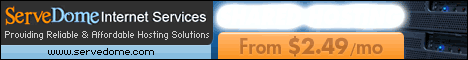









 Staff Online
Staff Online
themaPoster - post to forums and...
Version 5.38 released. Open older version (or...