Results 1 to 9 of 9
-
16th Dec 2010, 09:34 AM #1
 OPMember
OPMember how many ways are there to backup a site ?
how many ways are there to backup a site ?
how many ways are there to backup a site or a warez forum ?
doni Reviewed by doni on . how many ways are there to backup a site ? how many ways are there to backup a site or a warez forum ? Rating: 5
-
16th Dec 2010, 09:38 AM #2
 BannedWebsite's:
BannedWebsite's:
wrzaddiction.com desibbrg.comi personally backup from vbulletin itself
Generate a backup in directory then remote upload it on my HF/FS ac
I find this method more easier although their are a lot of other ways of making backups
-
16th Dec 2010, 12:58 PM #3
 OPMember
OPMemberthanks wrzaddiction, wish i knew more about other ways of backinup sites.
-
16th Dec 2010, 01:05 PM #4
 MemberWebsite's:
MemberWebsite's:
ServeDome.com DisneyPinTrade.com DisneyJunction.com ImgDisney.com disneypintrade.ecrater.comGoogle FTW


For those who have his own blog or website hosted on CPanel Hosting, you might want to learn how to backup your website in CPanel. By default CPanel provide few easy way to backup your website. But today i?m going to cover how to perform full backup to backup your website in CPanel hosting.
To perform full backup in CPanel Hosting, just follow the steps below:-
- Login into your CPanel with the username and password
- Click on Backup

- Click on Generate / Download a Full Backup
- Select Home Directory in Backup Destination and enter your email address. others just leave blank and click Generate Backup
- Done! You just perform a full backup in CPanel. You will received a notification email once the backup is done.
- Once the backup is ready, you can FTP into your Account to download the backup file. CPanel locate your backup file in your root directory (/home/username/) and CPanel backup filename normally look like this:-
backup-mm.dd.yyyy_hh-mm-ss_username.tar.gz
You also can FTP your full backup file to your another FTP server (if you have more than 1 server). Just enter the Remote Server (FTP / SCP) which is the IP or domain name, Remote User (FTP / SCP) and Remote Password (FTP / SCP) in the Generate Backup page before you hit Generate backup button, your Backup File will be transfer to the remote server.How to Backup your Website Automatically with cPanel
July 26th, 2009 ? 16 Comments
In my last post, I released my Simple FTP Backup Script (v0.9b). This Perl script allows you to perform a backup of your files and MySQL databases as well and upload it to a remote FTP server (read this post for some FTP backup services).
Since the release of this backup script, I?ve made some small adjustments to some minor preference parameters you can now set. Click here to download the Simple FTP Backup Script v0.9c
How to a Schedule a Backup Task using cPanel
This tutorial has been written assuming you?ve already got a remote ftp storage. I will be using my BlueHost control panel (cPanel) so yours may look slightly different.
- Rename the backup script file name to ?ftp-backup-script.pl? and upload it to your website account through FTP. Make sure you?re uploading it in a non-public folder if possible. If not, make sure to protect this directory so that nobody else invokes the script from a web browser. Personnally, I suggest you create a directory at the same level as /public_html
- Use your web browser to access cPanel (http://www.yourwebsite.com/cpanel).
- Click the Cron Jobs icon :

- On the next page, click the Standard button.
- Enter the command to run : /usr/bin/perl /path/to/backup/script/ftp-backup-script.pl
- Scheduling the task like shown below would run the backup script once a day at 3 AM :

- Hit the Save Crontab button and you?re done!
If it doesn?t work, try the following :
- On the Crontab page, enter an email address where the cron output will be sent to. This might give you valuable information as to why the backup task didn?t run properly.
- Try setting the permissions on ftp-backup-script.pl to 0755
- Make sure the path to Perl is /usr/bin/perl. In case you don?t know, contact your web host?s support.
-
16th Dec 2010, 01:09 PM #5
 MemberWebsite's:
MemberWebsite's:
Mafiablog.org Dl4all.net Downloadsarena.net1) From Cpanal Using Backup Command
2) If you just need .SQL (This is important) then install this MOD (I am using this and it compress your DB in .gz format automatically so you can get compressed DB)
http://www.vbulletin.org/forum/misc....d=paulm_cbu_40
EDIT: you can also add schedule timing for this or by default, it automatically regenerate db backup after 24 hrs and save it to in public_html
-
16th Dec 2010, 01:11 PM #6
 MemberWebsite's:
MemberWebsite's:
scrls.co.uki just use the cpanel backup and then phpmyadmin to get my database
-
16th Dec 2010, 01:16 PM #7
 MemberWebsite's:
MemberWebsite's:
ZilleJulle.com PornBoxIt.com TheCavernForum.com TheFlix.net
-
16th Dec 2010, 01:24 PM #8
 OPMember
OPMember*uck yeah peanut and others thank you very much this place has be awesome help like always.
-
16th Dec 2010, 07:26 PM #9
 MemberWebsite's:
MemberWebsite's:
wrzscene.info watchfreetvseriesonline.comthanks for the help guys, helped me a lot as well
Sponsored Links
Thread Information
Users Browsing this Thread
There are currently 1 users browsing this thread. (0 members and 1 guests)
Similar Threads
-
Top 5 Ways To Get Free Traffic To Your Site
By ::superman:: in forum Webmaster DiscussionReplies: 2Last Post: 1st May 2012, 04:33 PM -
Ways to Monetize your site/Blog
By glcon in forum Useful SitesReplies: 0Last Post: 5th Dec 2011, 09:25 AM -
Ways of Getting Funding For A Site
By vingoradov in forum General DiscussionReplies: 5Last Post: 15th Oct 2009, 12:39 AM -
Ways to get submission for new DDl site??
By mobilegangs.com in forum Forum and DDL DiscussionReplies: 2Last Post: 20th Sep 2009, 03:05 PM












 Register To Reply
Register To Reply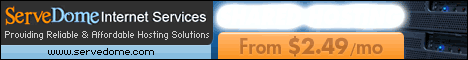










 Staff Online
Staff Online
themaManager - edit and manage...
Version 4.22 released. Open older version (or...