Results 1 to 10 of 18
-
1st Feb 2011, 01:48 PM #1
 OPMemberWebsite's:
OPMemberWebsite's:
ServeDome.com DisneyPinTrade.com DisneyJunction.com ImgDisney.com disneypintrade.ecrater.com Trying to edit a user groups coding
Trying to edit a user groups coding
Trying to add a image with no border to user group like a rank icon
Code:<img src="http://lulzimg.com/i11/cb1e62.gif" width="16" height="16"<span style="color: purple;Code:</B></span>
but my coding sucks ass anyone want to help or know the answer to remove border on image.

MrPeanut420 Reviewed by MrPeanut420 on . Trying to edit a user groups coding Trying to add a image with no border to user group like a rank icon <img src="http://lulzimg.com/i11/cb1e62.gif" width="16" height="16"<span style="color: purple;</B></span> but my coding sucks ass anyone want to help or know the answer to remove border on image. http://imgme.net/images/capturdvd.png Rating: 5
-
1st Feb 2011, 01:53 PM #2
 Retired NinJa
Retired NinJa Website's:
Website's:
loledhard.comTry this
Code:<img src="http://lulzimg.com/i11/cb1e62.gif" width="16" height="16" border="0">
if above one doesnt work try this
and acc to me, the border is displayed coz its part of a tagCode:<img src="http://lulzimg.com/i11/cb1e62.gif" width="16" height="16" style="border: 0 none;">

You don't hate Justin bieber.You hate the fact you ain't Justin Bieber!
-
1st Feb 2011, 01:58 PM #3
 OPMemberWebsite's:
OPMemberWebsite's:
ServeDome.com DisneyPinTrade.com DisneyJunction.com ImgDisney.com disneypintrade.ecrater.com
-
1st Feb 2011, 02:01 PM #4
 MemberWebsite's:
MemberWebsite's:
servedome.comRight now its:
BOX1:
BOX2:Code:<img src="http://lulzimg.com/i11/cb1e62.gif" width="16" height="16" border="0"><B>
Code:</B>
-
1st Feb 2011, 02:02 PM #5
 Retired NinJa
Retired NinJa Website's:
Website's:
loledhard.comORCode:<img src="http://lulzimg.com/i11/cb1e62.gif" width="16" height="16" border="0" /> <span style="color: purple; font-weight: 700"> </span>
Code:<img src="http://lulzimg.com/i11/cb1e62.gif" width="16" height="16" style="border: 0 none;" /> <span style="color: purple; font-weight: 700"> </span>

You don't hate Justin bieber.You hate the fact you ain't Justin Bieber!
-
1st Feb 2011, 02:05 PM #6
 OPMemberWebsite's:
OPMemberWebsite's:
ServeDome.com DisneyPinTrade.com DisneyJunction.com ImgDisney.com disneypintrade.ecrater.com
-
1st Feb 2011, 02:09 PM #7
 MemberWebsite's:
MemberWebsite's:
tutsparadize.info Gudz.orgtry this
this should work
sry forgot thisCode:<a class="imgbord" href="javascript:;"><img name="img01" src="http://lulzimg.com/i11/cb1e62.gif" border="3" bordercolor="#ff0000"></a>
add this css to head
change color if u wantCode:<style type="text/css"> A.imgbord:link {color: #ff0000;} A.imgbord:active {color: #ff0000;} A.imgbord:visited {color: #ff0000;} A.imgbord:hover {color: #ff0000;} </style>
or relate it to a remote css
-
1st Feb 2011, 02:24 PM #8
 MemberWebsite's:
MemberWebsite's:
HD-Streaming.org
-
1st Feb 2011, 02:29 PM #9
 OPMemberWebsite's:
OPMemberWebsite's:
ServeDome.com DisneyPinTrade.com DisneyJunction.com ImgDisney.com disneypintrade.ecrater.com
-
1st Feb 2011, 02:36 PM #10
Sponsored Links
Thread Information
Users Browsing this Thread
There are currently 1 users browsing this thread. (0 members and 1 guests)
Similar Threads
-
[Hiring] Wordpress design edit and coding work.
By BattleDuty in forum Completed TransactionsReplies: 3Last Post: 12th Mar 2012, 05:42 PM -
Disable censorship for selected user groups
By Qual in forum vBulletinReplies: 1Last Post: 8th Mar 2012, 07:26 PM -
Zen Coding - Set of plugins for HTML and CSS hi-speed coding
By soft2050 in forum Web Development AreaReplies: 5Last Post: 19th Feb 2012, 09:31 PM -
User Groups
By Zero - HosterBin in forum WordpressReplies: 2Last Post: 10th Jan 2012, 03:52 AM -
From Profile to Edit User Profile Problem
By pspuser007 in forum vBulletinReplies: 4Last Post: 24th Mar 2009, 03:18 PM











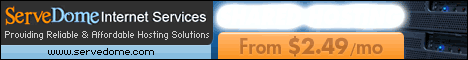

 Register To Reply
Register To Reply








 Staff Online
Staff Online
themaCreator - create posts from...
Version 3.55 released. Open older version (or...