Results 1 to 10 of 10
Threaded View
-
4th Jul 2011, 05:28 PM #1
 OPMemberWebsite's:
OPMemberWebsite's:
RahulParekh.in DevilGang.in WhatsInADesign.com Can someone point me to a tutorial to learn how to create this effect?
Can someone point me to a tutorial to learn how to create this effect?
Alright lads, here's the image:
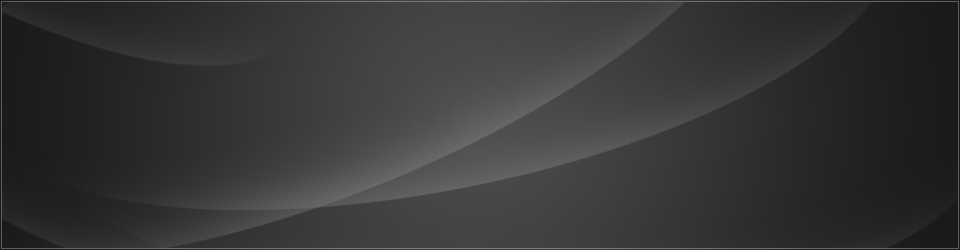
Basically, I want to learn how this smokey effect has been created. I'm sure there must be a few tutorials explaining this and it looks relatively easy to do but I just can't get my head around it.
After hours of searching, I guess I've hit a roadblock so any help will be appreciated. Please point me to one of the tutorials showing this effect rahulparekh Reviewed by rahulparekh on . Can someone point me to a tutorial to learn how to create this effect? Alright lads, here's the image: http://i48.servimg.com/u/f48/14/28/33/45/black-10.png Basically, I want to learn how this smokey effect has been created. I'm sure there must be a few tutorials explaining this and it looks relatively easy to do but I just can't get my head around it. After hours of searching, I guess I've hit a roadblock so any help will be appreciated. Please point me to one of the tutorials showing this effect :) Rating: 5PSD to HTML/CSS - Quality Code - 15$/page
rahulparekh Reviewed by rahulparekh on . Can someone point me to a tutorial to learn how to create this effect? Alright lads, here's the image: http://i48.servimg.com/u/f48/14/28/33/45/black-10.png Basically, I want to learn how this smokey effect has been created. I'm sure there must be a few tutorials explaining this and it looks relatively easy to do but I just can't get my head around it. After hours of searching, I guess I've hit a roadblock so any help will be appreciated. Please point me to one of the tutorials showing this effect :) Rating: 5PSD to HTML/CSS - Quality Code - 15$/page
Hosting Template - 8$ - PSD Included
Web Designer and Front End Developer
Sponsored Links
Thread Information
Users Browsing this Thread
There are currently 1 users browsing this thread. (0 members and 1 guests)
Similar Threads
-
subdomain's effect on SEO
By luches in forum Webmaster DiscussionReplies: 3Last Post: 30th Aug 2012, 11:45 PM -
Tutorial: 30 Days to Learn HTML & CSS
By traxport121 in forum Useful SitesReplies: 6Last Post: 3rd Jul 2012, 08:40 AM -
[Photoshop] - Create an Electric Text Effect
By PythonGFX in forum Tutorials and GuidesReplies: 13Last Post: 15th Jun 2012, 03:02 PM -
Mystic Effect
By Rmortera in forum Site ReviewsReplies: 4Last Post: 3rd Apr 2011, 02:09 PM -
How to Create a Photo Frame Social Icon Set ? Illustrator Tutorial
By Daniel in forum Tutorials and GuidesReplies: 3Last Post: 30th May 2010, 01:19 PM














 Register To Reply
Register To Reply






 Staff Online
Staff Online
themaPoster - post to forums and...
Version 5.40 released. Open older version (or...