Results 1 to 10 of 3221
Threaded View
-
15th Aug 2012, 07:47 PM #11
 MemberWebsite's:
MemberWebsite's:
sharpfile.comIn your file manager where your files are listed - you will see that the files are arranged in rows, and the values are arranged in columns. The headers for the columns are as follows -
File Name-Description/Size/DL/Money/Uploaded - now if you click on any of those headers it will sort your files according to which one you clicked. If you click the 'File Name-Description' once it will sort z-a, if you click it again it will sort a-z - the others work in a similar way. Have a play with them and you'll soon get the idea - you can't break anything by clicking them
You must have a character in your filename that the system can't handle - simply re-name the file and all should be welllook can't upload with webupload
Ahh I see - ok will get that looked at@Sharpfile-2
I believe what dorukhan is saying is that the folders are not sorted alphabetically in "My Files".
The column headers only sort files, not folders.
Sponsored Links
Thread Information
Users Browsing this Thread
There are currently 2 users browsing this thread. (0 members and 2 guests)
Similar Threads
-
uploaded.net discussion thread
By SOB in forum File Host DiscussionReplies: 1Last Post: 22nd Oct 2012, 06:42 AM -
SharpFile discussion thread.
By lietuvis002 in forum File Host DiscussionReplies: 13Last Post: 21st Sep 2012, 06:15 PM -
Sharpfile Discussion Thread
By examan345 in forum File Host DiscussionReplies: 1Last Post: 19th Aug 2012, 08:55 PM -
Sharpfile.co Discussion Thread - Post your discussions related to Sharpfile.com here.
By jolybird in forum File Host DiscussionReplies: 47Last Post: 18th Aug 2012, 01:38 AM















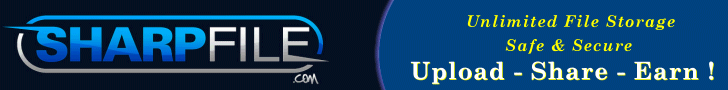

 Register To Reply
Register To Reply







 Staff Online
Staff Online
themaManager - edit and manage...
Version 4.20 released. Open older version (or...